Create Azure App Registration for Accessing Office 365 Service Communications API
In order to create an App Registration in Azure to allow Oauth methods when contacting the Office 365 Service Communications API follow these steps if using delegated permissions.
NB: Grant any permission your current task requires.
- Open portal.azure.com and go to App Registrations.
- Choose + New registration
- In the Register an application form provide a name (O365ServiceApi)
- Select Accounts in this organizational directory only
- Choose Register
Here is a visual representation of those steps:
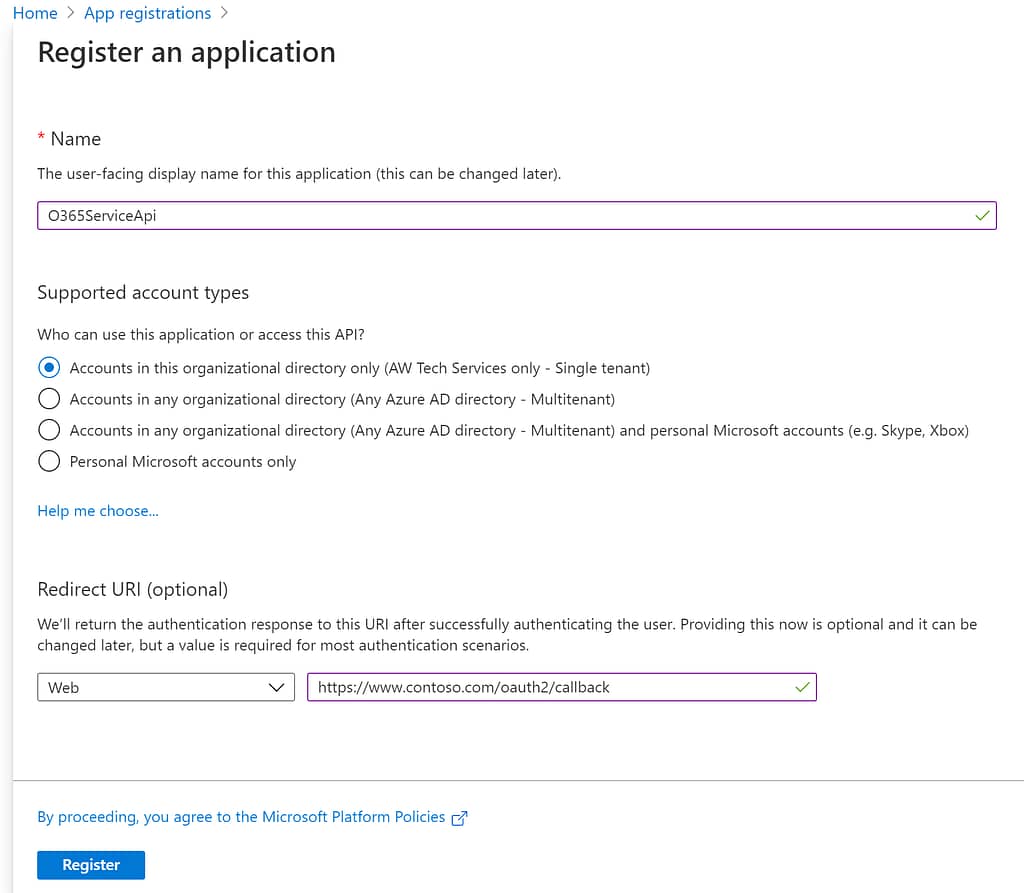
Now let's give the app some permissions.
NB: You could choose any permissions for any API that suits your needs.
- On the Overview page, select API permissions
- Choose + Add a permission
- In the Microsoft APIs tab, choose Office 365 Management APIs
- In the Request API permission form, select Delegated permissions, check ServiceHealth.Read
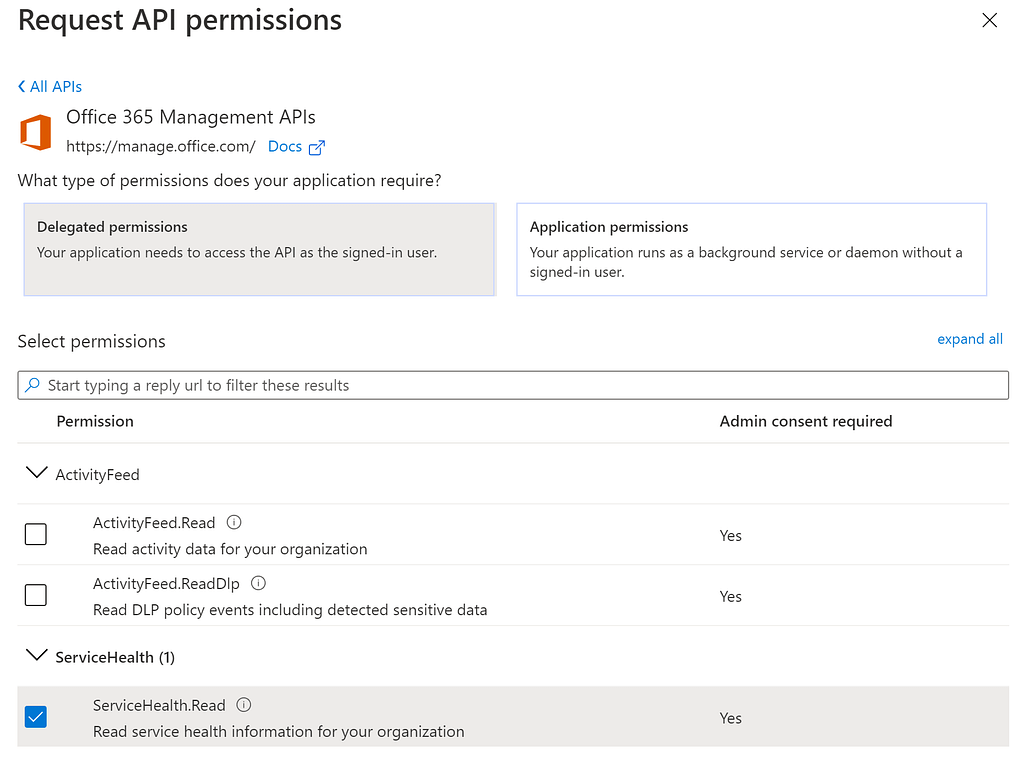
- Below Grant consent, select Grant admin consent for "tenant-name" and when prompted choose Yes
- Select Overview in the navigation panel, record the Display name, Application ID, and Directory ID values from the app registration to a notepad file.
- In the navigation panel, select Certificates & Secrets
- Under Secrets, choose New Client Secret
- Set a description and expiration duration
- Copy the Secret and back this up in the same way the rest
This process can be modified somewhat in terms of permissions, but I will leave you to explore the masses of data there is out there on this subject.
Now you are ready to go.
Would you like to buy Alan a coffee?
Visit the AlanPs1 Ko-fi page
Thanks for reading.
Tweet



